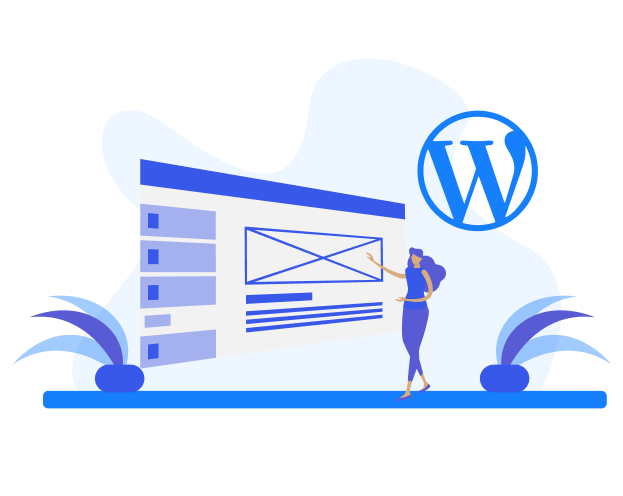Rank Math: Your Complete SEO Assistant
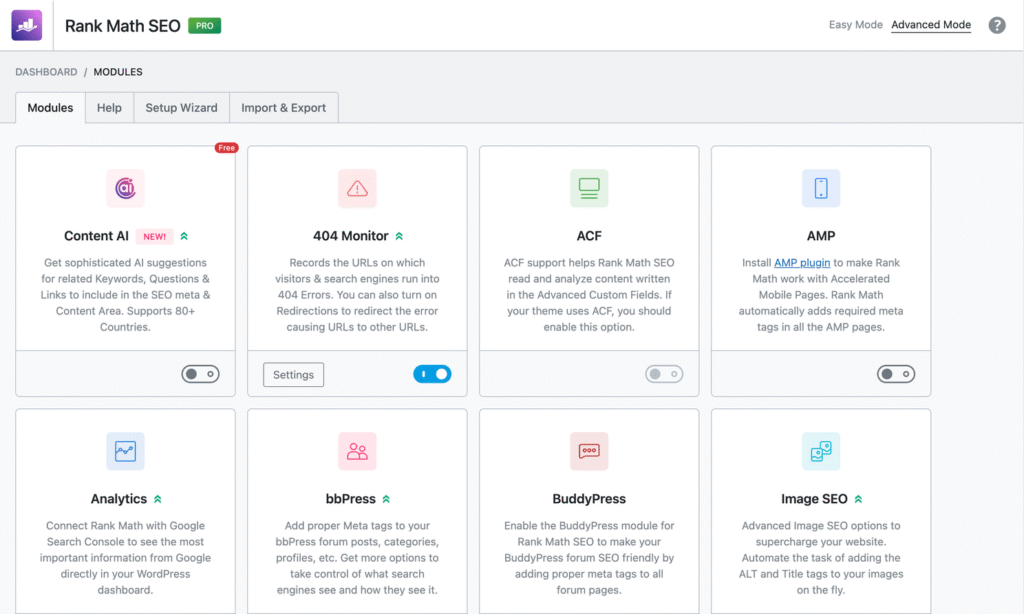
Search engine optimization can feel complex, but Rank Math makes it simple. It guides you while you create content, helping you optimize for Google without needing deep technical expertise.
Why it matters
What it does best
- Gives real-time SEO suggestions while you write
- Generates XML sitemaps automatically so Google indexes your pages faster
- Adds schema markup for rich snippets like reviews and FAQs
- Tracks keyword rankings inside WordPress
Why we recommend it over alternatives
💡 Pro tip: Enable the Instant Indexing feature to notify Google the moment you publish. This speeds up the time it takes for your new posts or pages to start ranking.
WP Rocket: The Speed Booster
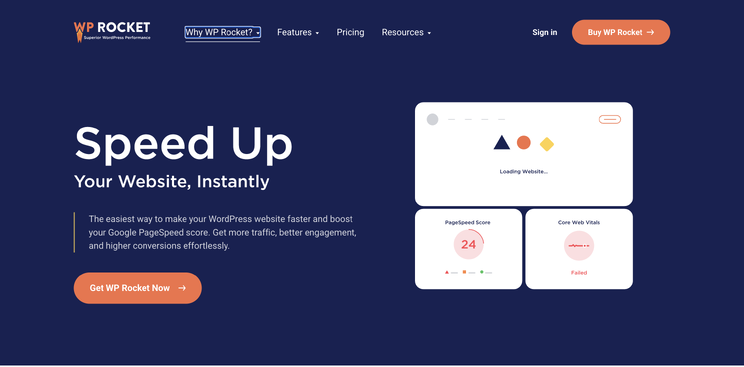
WP Rocket solves this problem instantly. Instead of spending hours configuring caching settings, this plugin speeds up your website right after installation.
What it does best
- Creates cached versions of your pages to reduce server load
- Minifies CSS and JavaScript files so they load faster
- Lazy loads images so only what is visible loads first
- Preloads cache so even the first visitor gets a fast experience
💡 Pro tip: Pair WP Rocket with a free CDN like Cloudflare. Together they ensure your site loads quickly no matter where your visitors are located.
Elementor: The Visual Page Builder
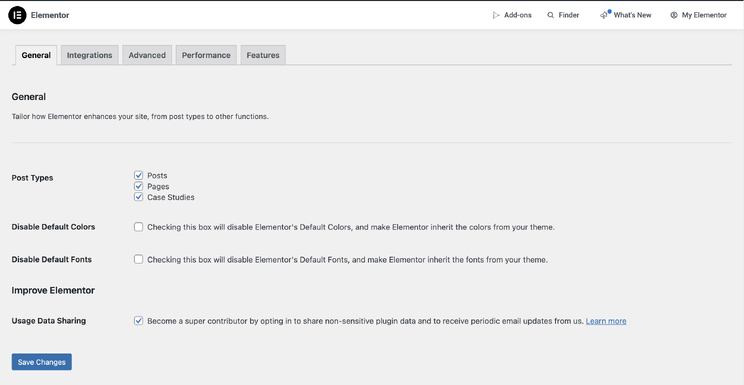
Not everyone is a developer, and not every website owner wants to deal with code. Elementor makes designing a WordPress site as simple as drag, drop, and publish.
Why it matters
What it does best
- Drag-and-drop editing with real-time previews
- Hundreds of professional templates to build pages quickly
- Responsive design adjustments for desktop, tablet, and mobile
- Built-in widgets for forms, sliders, testimonials, pricing tables, and more
💡 Pro tip: Use Elementor’s global fonts and colors to keep your branding consistent across the entire site.
WPForms: Simple and Reliable Contact Forms
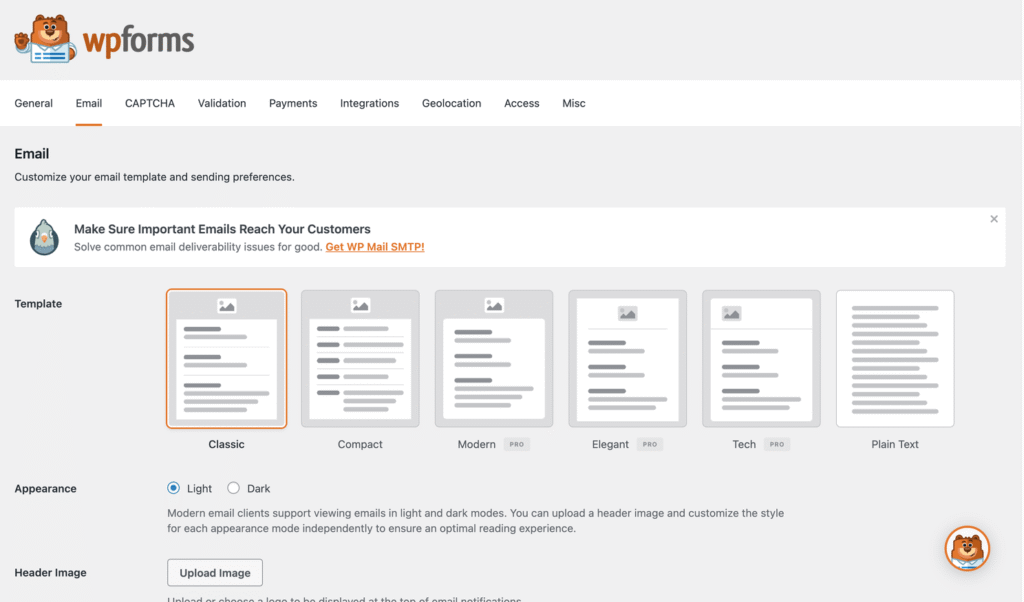
WPForms is the easiest way to create forms in WordPress. You can build anything from a simple contact form to a survey or even a payment form, all without touching code.
What it does best
💡 Pro tip: Enable Google reCAPTCHA in WPForms to block spam before it even reaches your inbox.
Wordfence: Strong Security Made Simple
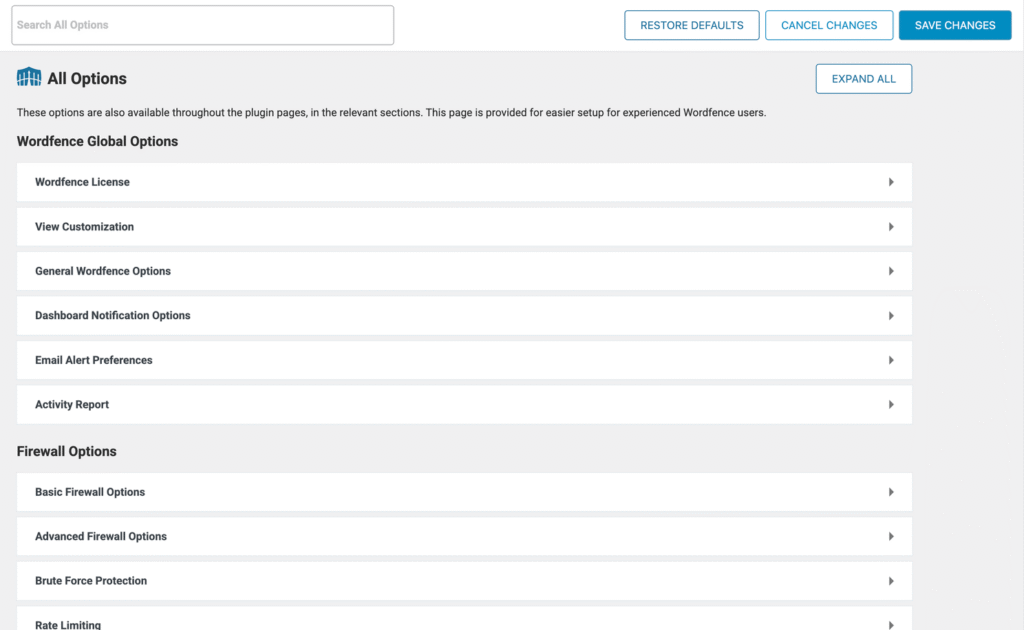
Wordfence protects your website with real-time security features that stop attacks before they cause damage.
What it does best
- Firewall that blocks malicious traffic
- Malware scanner that detects and removes harmful code
- Login protection that limits failed attempts
- Real-time traffic monitoring to spot suspicious activity
- File integrity checks to catch unauthorized changes
💡 Pro tip: Turn on two-factor authentication to add an extra layer of login security.
WooCommerce: The eCommerce Powerhouse
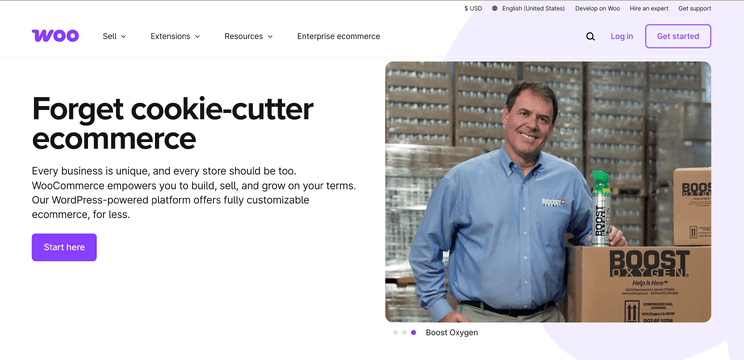
If you plan to sell products or services, WooCommerce is the plugin to use. It turns your WordPress site into a complete online store with full flexibility and no monthly platform fees.
What it does best
- Easy setup and product management
- Multiple payment options including PayPal, Stripe, Apple Pay, and Google Pay
- Inventory management with variations, stock alerts, and reporting
- Fully customizable design that works with any WordPress theme
- Detailed sales analytics built right into your dashboard
💡 Pro tip: Combine WooCommerce with WP Rocket for a fast checkout experience that increases conversions.
Easy Table of Contents: Organize Long Posts
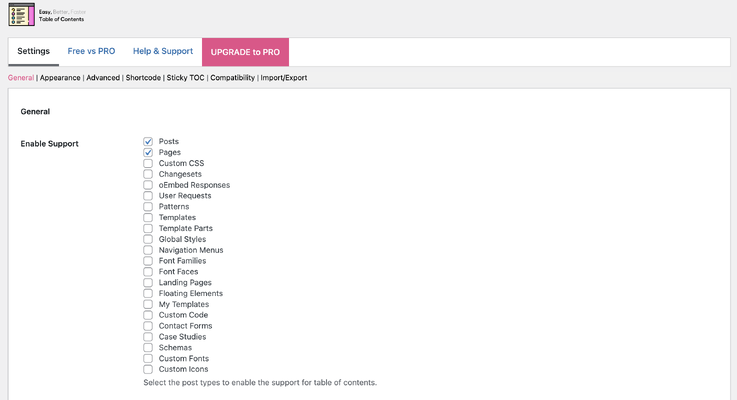
If you publish long guides or tutorials, readers may struggle to find the sections they need. Easy Table of Contents solves this by automatically adding a clickable table of contents to your posts.
What it does best
- Improves navigation by letting visitors jump to specific sections
- Boosts SEO by creating structured content that Google can feature in snippets
- Customizable styles so the design matches your website
- Works automatically by detecting your post headings
💡 Pro tip: Use clear and descriptive section titles so both readers and search engines understand your content better.
Final Thoughts: Keep It Lean and Powerful
At LaunchWithWP, we believe in building WordPress sites that work smarter, not harder. With the right foundation, you can focus on growing your business instead of fixing technical issues.